자바(Java)/자바기초
[자바기초.011] 배열과 리스트 비교(Array vs List)
긱펀
2024. 3. 13. 14:12
반응형
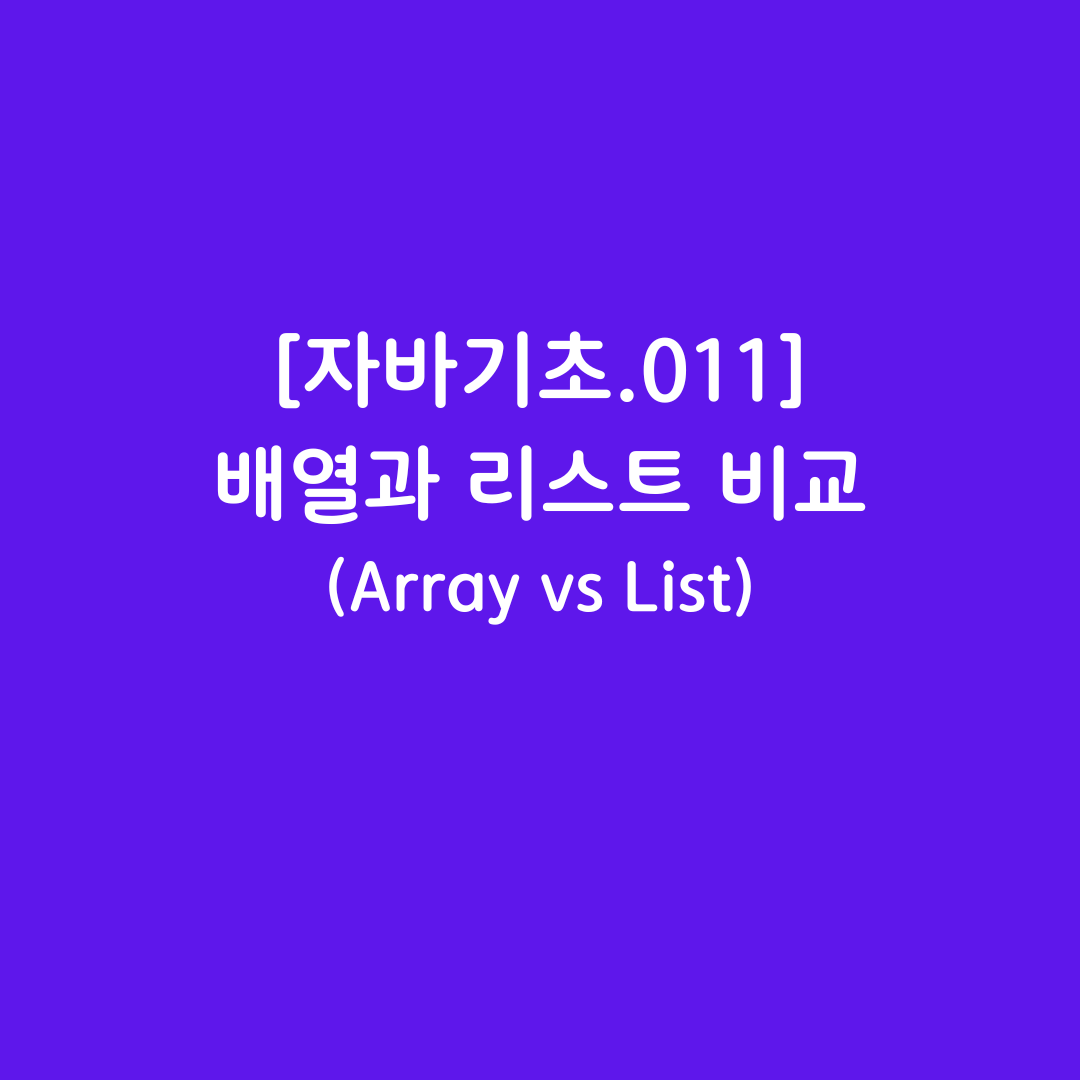
[자바기초.011] 배열과 리스트 비교(Array vs List)
[1] 언제 배열 or 리스트를 사용하나? (배열과 리스트 선언하기_Declare)
- 배열 선언(Declare Array): 저장할 데이터 타입이 같고, 개수가 정해져 있을 때
- 리스트 선언(Declare List): 저장할 데이터 타입이 같고, 개수가 정해져 있지 않아 데이터를 삭제하거나 새롭게 추가할 때
1 2 3 4 5 6 7 8 9 | // 1.Declare an array. // type[] name int[ ] highScores = null; String[ ] names = null; //2.Declare an list. // List<Type> name. If you leave off the <Type> it will assume Object. List<Integer> highScoreList = null; List<String> nameList = null; | cs |
[주의] 위 코드와 같이 배열이나 리스트를 선언(Declare)하는 것만으로는 실제로 배열과 리스트가 만들어지는 것은 아니다.배열 객체나 리스트 객체에 대한 참조(reference)만 하는 것일 뿐이다.
[2] 배열과 리스트 만들기(Creating)
- 선언된 배열 변수를 이용해 배열을 만들기: new type[length]를 사용해 배열을 만든다.
- 선언된 리스트 변수를 이용해 리스트 만들기: new List<Type>();을 사용해 list를 만든다.
- 아래의 예시코드에서는 List 중에서 ArrayList를 예로 들었습니다.
1 2 3 4 5 6 7 8 9 | // 1.Create an array. // type[] name = new type[length] int[ ] highScores = new int[5]; String[ ] names = new String[5]; //2.Creating an list. // ArrayList<Type> name = new ArrayList<Type> ArrayList<Integer> highScoreList = new ArrayList<Integer>(); ArrayList<String> nameList = new ArrayList<String>(); | cs |
[주의] 리스트를 만들 때는 배열처럼 길이(크기)값을 넣지 않아도 된다.
[3] 배열과 리스트에 값 저장하기
- 배열에 값(데이터)을 저장하는 방법은 name[index] = value 이다.
- 리스트에 값(데이터)을 저장하는 방법은 name.set(index, value) 이다.
1 2 3 4 5 6 7 8 | // 1.Set the value in array // name[index] = value; highScores[0] = 80; //2.Set the value in list // name.set(index,value); highScoreList.set(0,80); | cs |
[4] 배열과 리스트의 값 가져오기
- 배열에 저장된 값(데이터)을 가져오는 방법은 type value = name[index] 이다.
- 리스트에 저장된 값(데이터)을 가져오는 방법은 type value = name.get(index) 이다.
1 2 3 4 5 6 7 8 | // 1.Get the value in array // type value = name[index]; int score = highScores[0]; //2.Get the value in list // type value = name.get(index); int score = highScoreList.get(0); | cs |
[5] 배열과 리스트의 데이터 개수 가져오기
- 배열의 개수 .lenth는 필드값 이므로 괄호()가 없다.
- 리스트의 개수 .size()는 메소드 이므로 괄호()가 있다.
1 2 3 4 5 6 7 8 | // 1.Get the number of data in array // name.length; System.out.println(highScores.length); // 2.Get the the number of data in list // name.size()); System.out.println(highScoreList.size()); | cs |
728x90
반응형